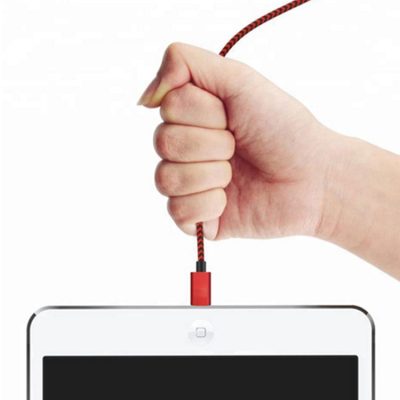USB Extension Cables: A Comprehensive Buying Guide
When purchasing a USB extension cable, it’s important to consider various factors to ensure you select the right one for your needs. Here’s a comprehensive guide to help you make an informed decision:
1. Determine Your Needs
- Purpose: Identify what you need the extension cable for—whether it’s for extending the reach of a USB device, connecting peripherals, or managing cables.
- Device Compatibility: Ensure the cable is compatible with your devices (e.g., computers, printers, external drives).
2. Choose the Right USB Version
- USB 2.0: Offers speeds up to 480 Mbps. Suitable for basic devices like keyboards, mice, and printers.
- USB 3.0: Provides speeds up to 5 Gbps. Ideal for high-speed data transfer needs, such as connecting external hard drives or high-resolution webcams.
- USB 3.1/3.2: Supports even higher speeds (up to 10 Gbps and 20 Gbps, respectively). Best for advanced applications requiring ultra-fast data transfer.
3. Select the Appropriate Cable Length
- Short Cables (Up to 3 feet): Ideal for connecting devices that are close to each other.
- Medium-Length Cables (3 to 6 feet): Suitable for moderate distances, such as extending a USB port on a desk.
- Long Cables (6 feet and above): Best for extending connections across larger spaces or rooms.
4. Consider Build Quality and Durability
- Material: Opt for cables made from high-quality materials, such as braided nylon or reinforced plastic, for durability.
- Connectors: Look for cables with gold-plated or well-shielded connectors to minimize signal loss and enhance longevity.
5. Check for Data Transfer Speed and Power Delivery
- Data Transfer Rate: Choose a cable that supports the data transfer speeds you need for your devices. Higher speeds are essential for tasks like transferring large files or streaming high-definition video.
- Power Delivery: Ensure the cable supports the required power delivery for your devices, especially if you’re charging devices or using high-power peripherals.
6. Evaluate Shielding and Interference Protection
- Shielding: Cables with good shielding reduce electromagnetic interference (EMI) and ensure stable performance.
- Twisted Pairs: Cables with twisted pair construction help maintain signal integrity and reduce crosstalk.
7. Look for Additional Features
- Reinforced Strain Relief: Helps prevent damage at the cable ends from bending and twisting.
- Flexibility: Flexible cables are easier to manage and less likely to kink or break.
8. Budget and Brand Considerations
- Price: Balance cost with features and quality. Higher-priced cables often offer better durability and performance.
- Brand: Choose reputable brands known for quality and reliability, such as Anker, Belkin, or AmazonBasics.
Conclusion
When buying a USB extension cable, consider your specific needs, the USB version, cable length, build quality, data transfer speed, power delivery, shielding, and additional features. By carefully evaluating these factors, you can select a cable that enhances your connectivity and meets your performance requirements effectively.